URGENT, departments & individuals having FULL voicemail mailboxes
Please see the message sent from ITS regarding full mailboxes. Share widely so individuals can still reach the people they need to during this remote time.
________________________________________________________________________________________________________________
Voicemail to email is a great tool but you must empty the mailbox. It will only hold 25 messages and once the mailbox is full it will drop the caller.
Departments that receive a lot of messages, must clean out the messages in their mailbox. Here is how to do so remotely:
- To access the voicemail system remotely dial 707-826-6999
- When the system starts its message, press the # key
- The system asks for your mailbox number, enter in the number
- Then the system will ask for your security code, enter that in
Then you are in your mailbox just as you would be on campus.
If you need to listen to the messages first, you would go into the messages with Option 1. After listening to the message you would press 7 to Delete the message. When a message starts and you do not want to listen to it, press 3 3 to go to the end of the message, then press 7 to delete it.
You can find the Voice Mail Quick Reference guide at:
https://its.humboldt.edu/computers-printers-phones/voicemail
Then click on Voicemail quick reference guide
ITS: Telecommunications & Network Services
Latest PMC Library
- Reminder: Assesstivus Event Today at 3pmOur annual Assesstivus event recognizing quality assessment work is being held today 5/1 from 3:00 to 6:00 pm at Baywood Country Club, 3600 Buttermilk Lane, Arcata, CA. This is a joint Cal Poly Humboldt-College of the Redwoods (CR) event hosted by Cal Poly’s director of assessment, Mark Wicklund, and CR’s assessment committee co-chairs, Amy Moffat and Jon Pace. The agenda will feature short presentations by Cal Poly and CR faculty and staff and awards recognizing assessment excellence.
- Library Services during Campus ClosureDuring the campus closure, although the Library building is closed, we have regular 24/7 online services available plus librarians are available via chat, email, and Zoom. Access the Library Catalog from the Library homepage at https://library.humboldt.edu/
- CANCELED- Grad Studies Task Force Reception 4/25THIS WEEK'S EVENT IS CANCELED Please direct any questions or comments to hsugrad@humboldt.edu
- CANCELED-(PBLC) Program Director Candidate - Campus Community Open Forum 4/24THIS OPEN FORUM IS CANCELED
- Assesstivus: Assessment for the Rest of UsJoin us on Wednesday, May 1, 2024, from 3:00 to 6:00 pm (program from 3:30 to 5:30 pm with food, drinks, and mixing before and afterward) at Baywood Country Club, 3600 Buttermilk Lane, Arcata, CA. This year’s celebration is a joint Cal Poly Humboldt-College of the Redwoods (CR) event hosted by Cal Poly’s director of assessment, Mark Wicklund, and CR’s assessment committee co-chairs, Amy Moffat and Jon Pace.
- The 11th Hip Hop conference: Power to the People CANCELLEDThe 11th Hip Hop Conference is cancelled, all three days (April 23 - 25). Chuck D at the 11th Hip Hop conference: Power to the People (April 23 - 25) You are invited to the The 11th Annual Cal Poly Humboldt Hip Hop Conference: Power to the People. There will be three days of presentations, performances, food, and celebrations of hip-hop culture.