Alert: Recent Phishing Attack Targeting Cal Poly Humboldt Accounts
Dear Cal Poly Humboldt Community,
We’re reaching out to alert you about a recent phishing campaign that has directly impacted our campus community, including staff, faculty, and students.
What Happened:
Last night, a phishing email was sent from a compromised account at another university. The message directed recipients to a fake Google Site, which then led to a spoofed login page that closely mimicked our official Cal Poly Humboldt authentication portal.
Unfortunately, several Cal Poly Humboldt accounts were compromised after users entered their credentials and approved Duo push notifications. These compromised accounts were then used to send thousands more phishing emails to campus users.
What You Should Do Right Now:
If you recently clicked on a suspicious email and entered your credentials or approved a Duo push you didn’t initiate, reset your password immediately at:
Be extra cautious when approving Duo Multi-Factor Authentication (MFA) prompts. If you receive a Duo push you didn’t request, deny it and report it to our team.
How to Recognize Similar Phishing Attacks:
The email may contain a link to a fake login page that looks nearly identical to the Cal Poly Humboldt portal.
You might receive an unexpected Duo push notification—a strong indicator that someone else is trying to access your account.
The sender might appear familiar, but look carefully at the email address and message content for inconsistencies.
If your account is compromised, it could be used to send phishing messages to others.
What You Can Do to Protect Yourself and Others:
- Never approve Duo pushes you didn’t request. If unsure, deny the push and alert ITS.
- Pause before clicking. Don’t click links in unexpected or suspicious emails, even if they look official.
- Report suspicious emails to security@humboldt.edu or use the “Report Phishing” option in Gmail.
- Reset your password immediately if you believe your account may have been compromised.
Our team is actively investigating and taking steps to mitigate the impact of this incident. We appreciate your continued vigilance and support in keeping our digital environment safe.
For tips on identifying scams and protecting your information, visit the Information Security website and explore the “Don’t Be a Victim” section.
Stay safe and take care,
Latest PMC All Campus
- New Space Allocation Request Call for Academic Year 2025-2026The campus is invited to now submit space requests to support current and/or planned University programs. The University Space and Advisory Committee (USFAC) is currently accepting space requests directly from Colleges or Major Budget Units (MBU for non-academic departments).
- Onsite Dental Service at Cal Poly HumboldtWe are excited to announce the return of Jet Dental, a professional dental team, coming on site to provide comprehensive exams, cleanings, and x-rays.
- Forestry & Natural Resources Water Shut Down, October 3Facilities Management has scheduled a temporary water shut off for the Forestry & Natural Resources buildings on Friday, October 3rd beginning at 2:00 p.m. with an estimated completion time of 2:30 p.m. Facilities staff will be verifying water utilities for the Engineering & Technology Construction project. Due to the temporary water shut off, water to all sinks and showers will be unavailable.
- On-Campus Flu Vaccine Clinic–Oct. 1 & 2Student Health & Wellbeing Services and Redwood Pharmacy are offering on-campus flu shots during a two-day vaccine clinic this Wednesday and Thursday. Vaccines are free for fully matriculated Humboldt students; the immunizations will be billed to the student’s insurance (though no student will be turned away if insurance is lacking). Staff and faculty can receive the vaccine for $40 (payable with cash or check). Flu Vaccine Clinic: Free for students (please bring insurance card) $40 for staff & faculty
- Important Update: Gift Cards to Students PolicyFaculty, staff, and student organizations may occasionally wish to provide gift cards to students as incentives for participating in surveys, research studies, or attending campus events. Please be aware that gift cards are considered cash equivalents under IRS regulations and must be properly managed to ensure compliance with both tax reporting requirements and financial aid regulations.
- Building Evacuation Drills October 2025To our campus community, During the month of October we will commence our yearly building evacuation drills which will take place throughout the week of the 13th. These drills will be fairly quick. Please leave the building as soon as the alarm begins and encourage those in your classrooms to do the same so that we may swiftly resume with your activities. If you do not see certain buildings on the schedule that is because the second half will take place the 1st week of March.