HSU Professional Development Newsletter - June 2020
This month inside HSU Professional Development Newsletter:
This month inside HSU Professional Development Newsletter:
- You Know It's Summer when L4HSU Is Back! - The HR Training and Professional Development Team is partnering with the Library and others to contribute to this summer's LifeLong Learning Lounge (aka L4HSU). So many incredible offerings are already in the works!
- Google Team Drives: Organizing Documents - Explore methods of keeping organized with Google Team Drives, including how to sort, filter, and search for files.
- Effective Team Communication - In this course, you'll learn about different verbal barriers to effective team communication and strategies for overcoming them.
- CSU's Got Talent: Understanding and Overcoming Implicit Bias in Higher Education and the Workplace
- CTL: Pathways for Digitally Enhanced Teaching - The Pathways are designed to maximize flexible ways to engage with professional development as we adapt to a changing higher education landscape.
- Accountability through the Lens of Cultural Humility: A Call to Action - Words shared at this moment seem insufficient to make sense of the pain that many of us are feeling. On the personal level, we urge everyone to engage in professional development opportunities that take us from our comfort zone to our learning edge.
- On the Bookshelf - This month, because it's summer and because, well, we all need some lightheartedness, we are going in a different direction.
- Long-Distance Leadership: How To Effectively Manage A Team From Afar - if you and your team are new to the WFH life, navigating the transition can be challenging. What tools do you need? What kind of structure will set your team (and yourself) up for success?
- Video - Rewiring the Anxious Brain: 10 Tools to Beat Anxiety
- Effectively Building on Performance Evaluations - A critical aspect of any annual evaluation is identifying professional development needs - and we want to hear about what you need!
- Online L4HSU @ the Library
- Upcoming Training Opportunities
- and more!
Please visit our June 2020 Newsletter.
Latest PMC ITS
- Update - time: PeopleSoft Finance (CFS) Upgrade - Weekend of 4/25An earlier message had an incorrect end time. PeopleSoft Finance (CFS) system will undergo an upgrade over the weekend of April 25, 2025, beginning at 5 PM and will be unavailable until April 28, 2025 9 AM. Following the upgrade, you'll notice a refreshed look and enhanced search functionality.
- Green & Gold Virtual FridaysDear colleagues, Humboldt State’s Campus Traditions Committee is continuing Green & Gold Virtual Fridays beginning August 28. Students, staff and faculty are encouraged to take a photo of themselves wearing green and gold or HSU apparel on Fridays then post to social media using #HumboldtState. One lucky winner will receive a prize to be mailed. Here is a Green and Gold HSU flag Zoom background that folks can use on Fridays.
- Automatically see shared calendars associated with a Google Group when you join itWhen a someone joins a Google Group, they’ll now receive an email listing the shared calendars they can access as a result of their group membership—typically within an hour of joining. This will make it much easier for new team members and employees to discover relevant calendars and collaborate with their colleagues by sending emails, attending meetings, accessing documents, and more.
- CSU Learn - Performance Evaluations BundleThe Chancellor's Office has published a brand new CSU Learn bundle on Performance Evaluations in time for the annual reviews. In this bundle you will find resources for:
- You must upgrade to Zoom 5.0If you try to join a Zoom meeting after May 30, 2020 and you are not using Zoom 5.0, it will ask you to upgrade your app if it is possible on your desktop computer or mobile device. Follow the prompt and upgrade your Zoom application. If you are on a HSU computer, upgrade Zoom using software center (Windows) or Self Service (Mac).
- Library Spring NewsletterDear HSU Community, HSU Library is excited to share our Spring Check Out the Library Newsletter. Inside you’ll find information about ongoing Library services and check out all that we have been able to accomplish this semester! https://digitalcommons.humboldt.edu/campus_pub/37/ We want to congratulate the Class of 2020 for all of their incredible dedication to finishing their final semester strong!